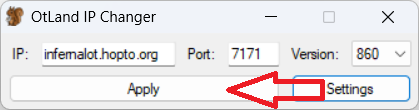How to sign into Infernal OT
Sign into website and create a character.
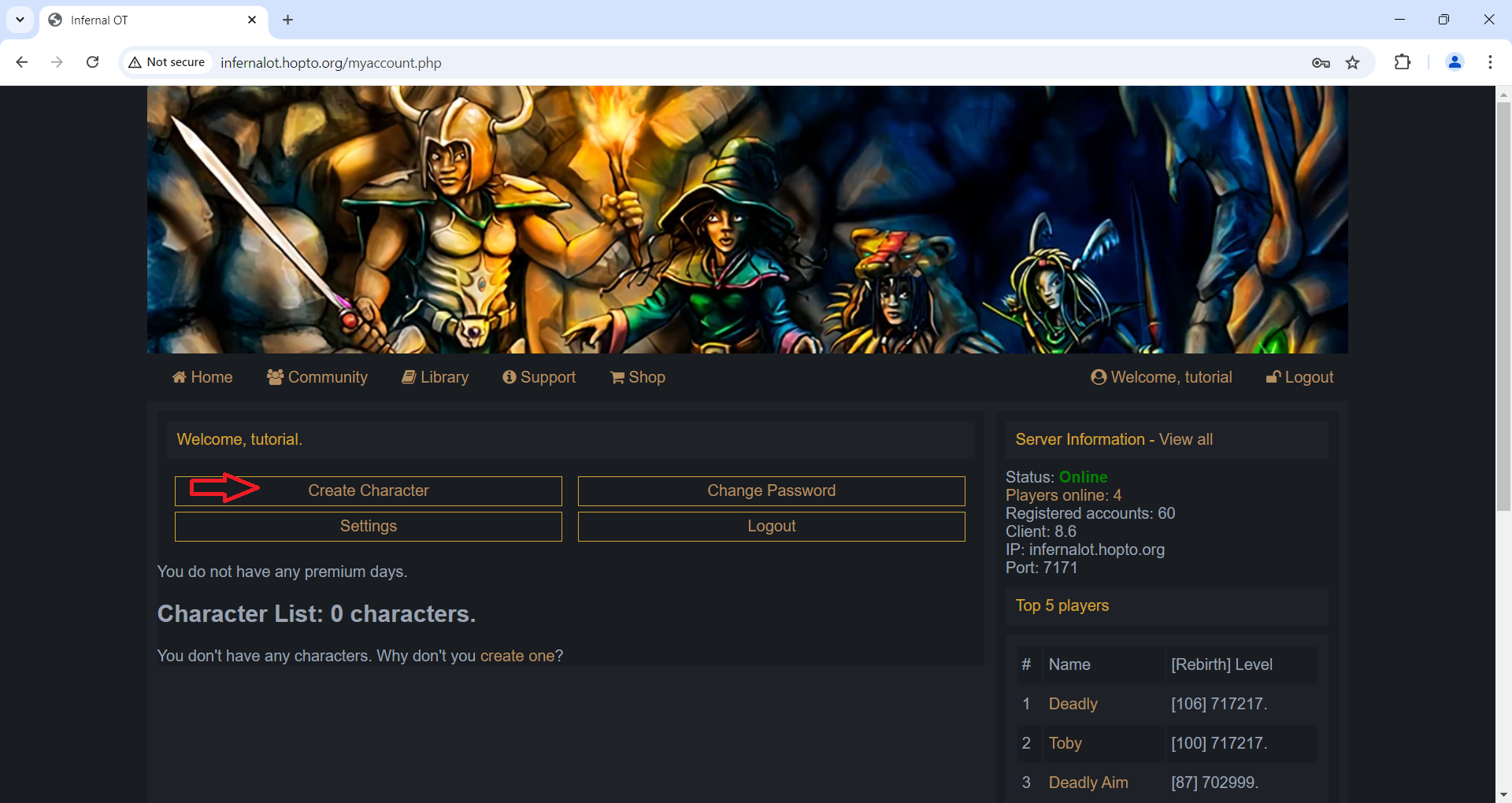
At the top of the website, select Library and then select Downloads.
After selecting downloads, download the client and IP changer.
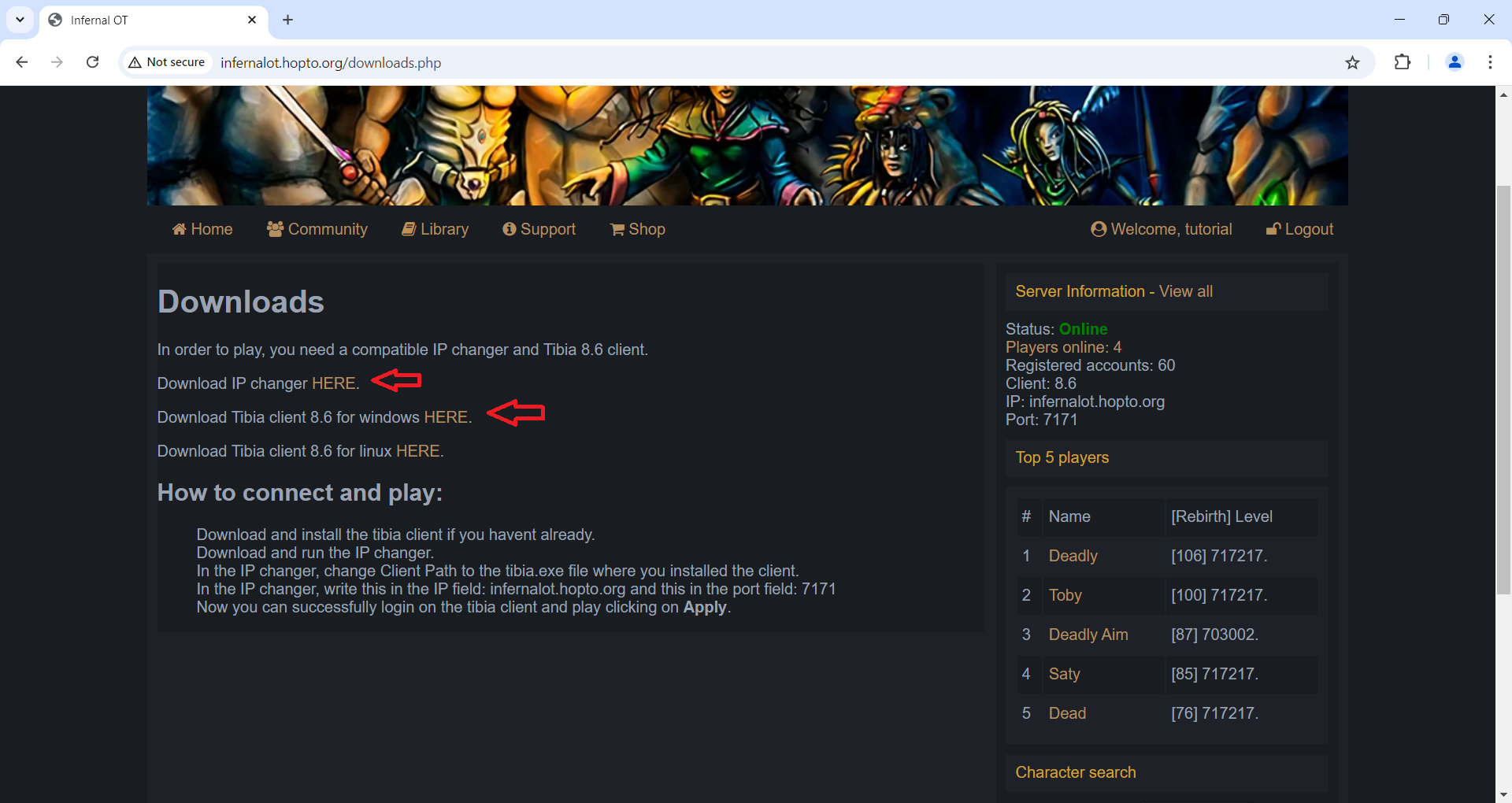
After downloading both files, extract the tibia860.zip to a directory or follow the exact directory in the tutorial.
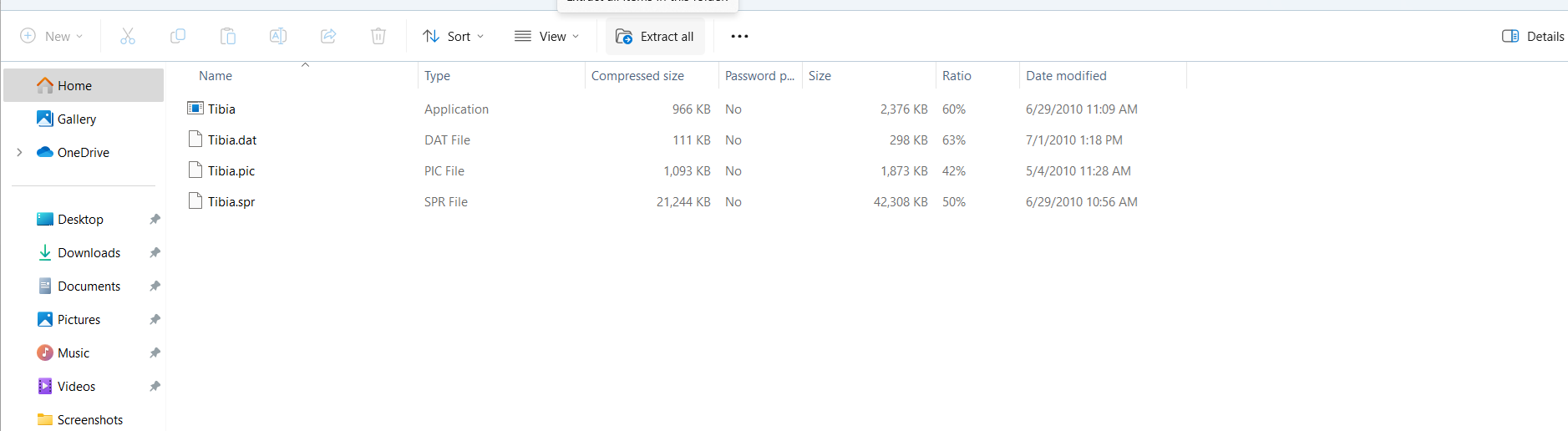
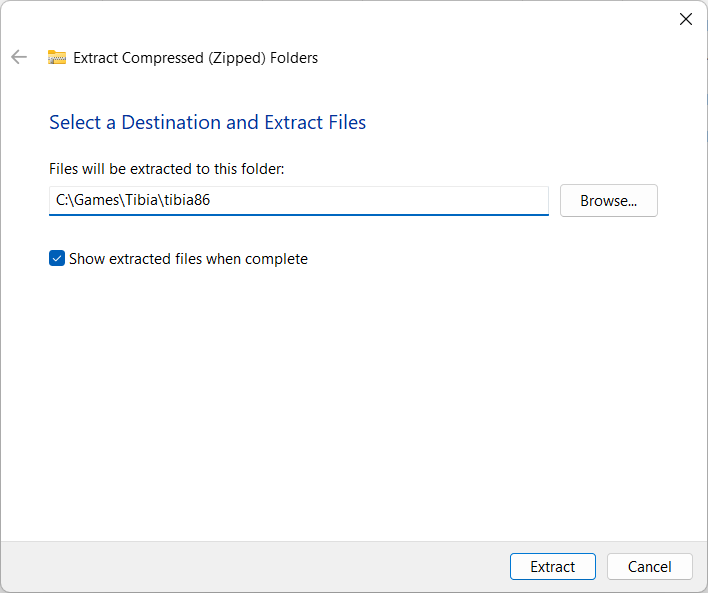
Once you have extracted the tibia client, do not open tibia.exe! Here you will open the OTLand IP Changer and select settings.
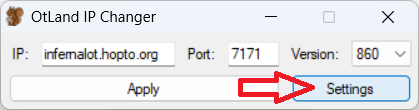
Select Add new Tibia client.
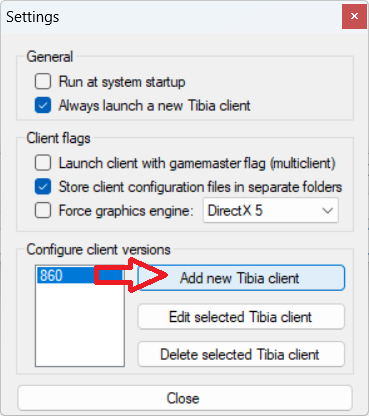
Add version 860 to version on the left, and select browse on the right. After selecting browse, select the tibia.exe extracted earlier.
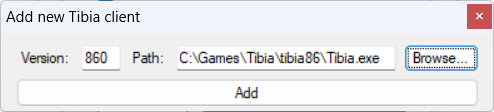
Select add at the bottom, and then copy the next menu from the screen shot above and select close. Once this has been done, put infernalot.hopto.org in the IP line, 7171 in the port line and you can simply choose Apply every time you have opened the OTLand IP Changer and it will launch a new tibia client with the IP address changed and ready to play!